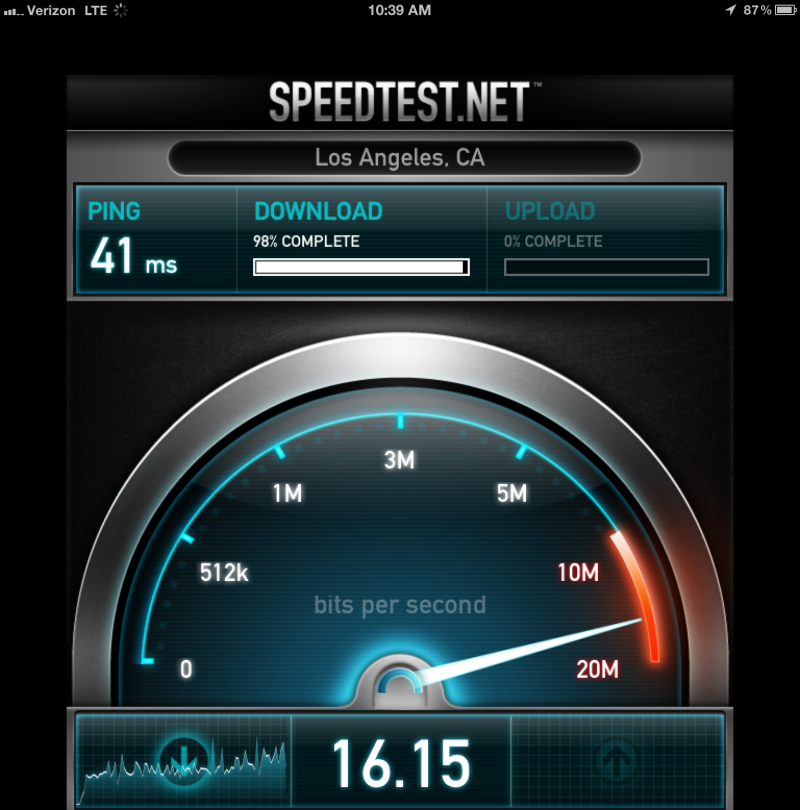In the two years since Apple released its original iPad, surprisingly little has changed in the tablet market. Many would-be competitors have come and gone, but Apple still owns the space. And while companies like Asus and Samsung struggle to gain a toehold, our friends in Cupertino have moved the goal posts once again with the introduction of the 3rd generation iPad. I've been using a new iPad now for a month now and these are my impressions.

Physical Characteristics
The first thing you notice when you hold a new iPad in your hand is that it is slightly heavier and thicker than its predecessor, the iPad 2. The iPad has always suffered from feeling a little too heavy. When I reviewed the original model in 2010, I speculated that this impression had to do with the fact that most of the objects in our life that are iPad-sized (paper, legal pads, magazines, etc.) aren't quite so heavy. Indeed, Steve Jobs placed a lot of emphasis on how much thinner and lighter the iPad 2 was than the original iPad when he introduced the 2nd generation in 2011. And while the iPad 3 is only marginally heavier than the iPad 2, the change is noticeable. The thinking behind this atypical compromise seems to have been that a much higher capacity battery was needed to maintain the iPad's legendary battery life, while accommodating an all new and vastly improved display technology.
 The new iPad (top), is slightly thicker and heavier than the iPad 2(bottom).
The new iPad (top), is slightly thicker and heavier than the iPad 2(bottom).
Retina Display
The most touted feature of the new iPad is its 2048 by 1536 pixel Retina Display. Having read all of the early reviews, I must admit that my expectations were so high that I was a little disappointed when I first laid eyes on the screen. I held it side-by-side with my original iPad and I wasn't as impressed as I imagined I would be. Nevertheless, after a day of use, there was simply no going back. In fact, with the exception of the iPhone 4/4S, this is the best quality screen that I have ever seen. The new iPad renders text so crisply that unless you're holding it right up to your nose and squinting very hard, you can't see any pixels. This makes reading on the new iPad an absolute pleasure. Not only does text look ink-like, but the screen is also slightly less reflective for daytime reading. In addition, it's possible to dim the display further than was possible on previous models making for more comfortable nighttime reading.This is also the first iPad to have a true HD screen. The best the first two generations could manage was scaled-down 720P video. The new iPad’s screen has so many pixels, that not only can it display full 1080P content, but to do so, it actually has to scale the content up to the Retina Display’s native resolution.
 A crop of the crisp, new Retina Display (bottom) makes the old iPad display(top) look like it's out of focus.
A crop of the crisp, new Retina Display (bottom) makes the old iPad display(top) look like it's out of focus.
Blazingly Fast Wireless Connectivity
The second most touted feature of the new iPad is the speed of its cellular data connection. Apple still offers WiFi-only iPads, but if you choose to pay $130 extra for the option of wireless data, the new iPad can access the new, super-fast LTE networks in the United States.There are two models of cellular-enabled iPads available that can take advantage of these LTE speeds: The Verizon iPad and the AT&T iPad. There is no good reason at this time to buy the AT&T iPad. Not only is Verizon's LTE coverage vastly superior, but they also have enabled the personal hotspot feature which allows you to share your iPad's LTE data connection with other Wifi-enabled devices at no extra cost (AT&T doesn't allow this feature at any price).
But as fast as LTE speeds are(in my tests, up to 3X faster than my speedy Wifi connection at home), they pose a serious dilemma. The most natural thing to want to do with a fast internet connection is stream video. Indeed, the streaming services available for the iPad have made it into the most sought after portable entertainment system on the planet. But the carriers have not increased the monthly allowances on their data plans. This means that you could potentially eat through your data plan faster using the new LTE service than you would have on the slower 3G service. To make matters worse, different video streaming services deal with data in different ways, so there's no sure way to know in advance how much data you'll be burning through with a given app. To get a better understanding of how my favorite streaming apps use cellular data, I set up a series of tests. As a baseline, I tested four applications on my home Wifi network which clocked in at 16 MBits/second down at the time of the test.
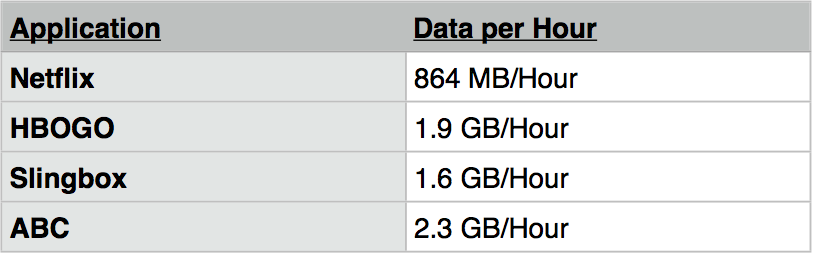
What you can see from the above results is that were the applications to treat the new LTE networks the way they treat Wifi, I would eat through a standard 3GB data plan in an absurdly short period of time. My next step was to test the same applications on AT&T's 3G network. To do this, I used my iPhone 4 in two separate locations. First, I tested it at home where I have terrible reception. For these tests, the iPhone was only able to manage a download speed of 1.2 MBits/second.
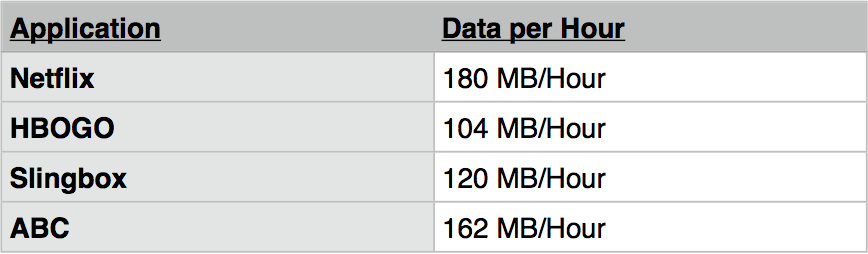 What is immediately apparent from this test, is that all of the applications are capable of dynamically changing the amount of data that they pull, based on the strength of the data connection that they detect. On a practical note, I wouldn't recommend streaming video on a 1.2 MBit 3G connection. The image was so pixelated in many cases, that it was simply not worth the hassle. For the next test, I took my iPhone 4 to a place where it had full reception and was pulling down 4.9 MBits/second.
What is immediately apparent from this test, is that all of the applications are capable of dynamically changing the amount of data that they pull, based on the strength of the data connection that they detect. On a practical note, I wouldn't recommend streaming video on a 1.2 MBit 3G connection. The image was so pixelated in many cases, that it was simply not worth the hassle. For the next test, I took my iPhone 4 to a place where it had full reception and was pulling down 4.9 MBits/second.
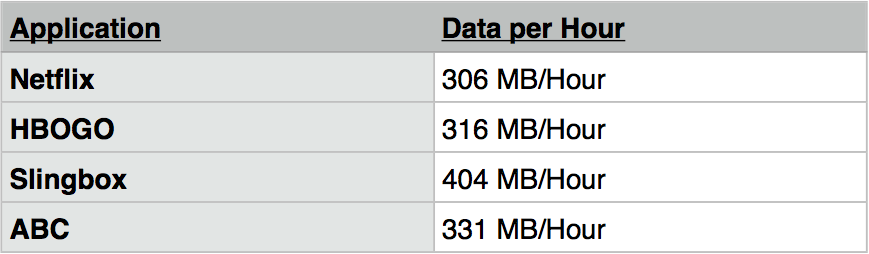 As you can see, all of the applications sensed the higher data speeds and took advantage by pulling down more. The viewing experience was excellent, although you still wouldn't make it far on a standard data plan. So how did the applications react to my new Verizon iPad? When I set up the Verizon LTE tests, I was pulling 20 MBits/second. In the interests of full disclosure, the HBOGO app does not allow streaming of full episodes on LTE. To get around this limitation, I set up the aforementioned personal hotspot feature and tethered my original iPad to it to obtain the HBOGO result.
As you can see, all of the applications sensed the higher data speeds and took advantage by pulling down more. The viewing experience was excellent, although you still wouldn't make it far on a standard data plan. So how did the applications react to my new Verizon iPad? When I set up the Verizon LTE tests, I was pulling 20 MBits/second. In the interests of full disclosure, the HBOGO app does not allow streaming of full episodes on LTE. To get around this limitation, I set up the aforementioned personal hotspot feature and tethered my original iPad to it to obtain the HBOGO result.
 This test validated my fears about LTE. The image was beautiful and the video streamed flawlessly. But at these rates, it is simply not cost-effective to use the LTE connection to stream video. Now it is possible to disable the LTE on the new iPad. When you do so, the iPad will revert to the carrier's 3G network. In my case, that was Verizon's 3G network which managed to pull down 1.8 MBits/second. At that speed, these were my results:
This test validated my fears about LTE. The image was beautiful and the video streamed flawlessly. But at these rates, it is simply not cost-effective to use the LTE connection to stream video. Now it is possible to disable the LTE on the new iPad. When you do so, the iPad will revert to the carrier's 3G network. In my case, that was Verizon's 3G network which managed to pull down 1.8 MBits/second. At that speed, these were my results:
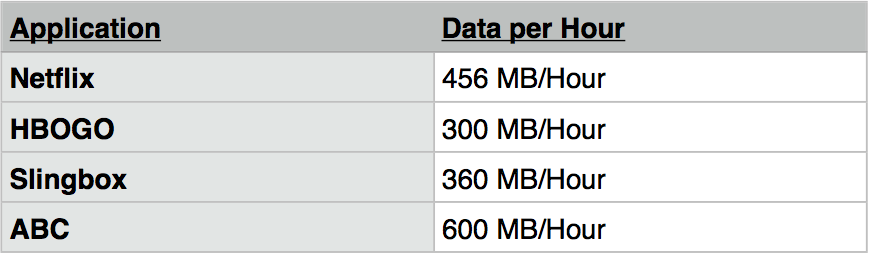 Curiously, the applications were less conservative in their use of data on the slower Verizon 3G connection than they were on the faster AT&T 3G connection. The explanation could simply be that the applications sensed that in the latter case, the device was an iPhone and adjusted accordingly. Alternatively, it could be due to the fact that while the Verizon network is slower, it still provides more consistent data speeds. Either way, these were the results. I should mention that the video was perfectly acceptable, when using the 3G Verizon data connection, though not as nice as the video that I got over LTE.
Curiously, the applications were less conservative in their use of data on the slower Verizon 3G connection than they were on the faster AT&T 3G connection. The explanation could simply be that the applications sensed that in the latter case, the device was an iPhone and adjusted accordingly. Alternatively, it could be due to the fact that while the Verizon network is slower, it still provides more consistent data speeds. Either way, these were the results. I should mention that the video was perfectly acceptable, when using the 3G Verizon data connection, though not as nice as the video that I got over LTE.
There is no denying the speed advantages of LTE over previous generation wireless data technologies. But if you can't actually use those speeds, because the carriers make it cost-prohibitive, then the advantages remain theoretical. And while it does make surfing, email, and eBook downloads faster, the one thing you really want to use it for- streaming video-is just not possible at this time without spending an arm and a leg on overages.
Heat Issues
One of the most surprising things to me about the first iPad was that no matter what I did with it, the device never generated any heat. This was a welcome break from most modern consumer electronics, including laptops, which tend to heat up upon exertion. I'm afraid that the new iPad no longer defies the ordinary laws of consumer electronics. It must be said that for most tasks, the new iPad remained cool to the touch. However, when playing graphically intensive games, the iPad got very hot indeed. Many have dismissed this as a non-issue, but I beg to differ. As a result of the fact that the iPad is too heavy to hold in one hand, I often find myself leaning it against my belly, or on my legs. And having something that hot against your body for a few hours (playing, for example, the immersive Infinity Blade II) is simply not comfortable.
Epic Games' immersive Infinity Blade II. After an hour or so of this game, the iPad becomes very hot.
I would have dismissed my experience as non-representative, but Apple's official response to concerns about this issue reported in the media was that the new iPad operates "well within our thermal specifications."What this tells me is that heat is another one of the tradeoffs that Apple consciously made to deliver the Retina Display. It is remarkable that the new A5X processor can render four times the number of pixels required by its predecessor the A5 without any lag in performance. The tradeoff seems to be that when you push it, the A5X generates a lot of heat.
Cameras
The new iPad brings with it an updated rear-facing camera. It's a combination of the 5 megapixel sensor found in the iPhone 4 and the optics introduced in the iPhone 4S. In my tests I found that it produced still images that are a little bit better than the iPhone 4, but not quite as good as images I've seen from the iPhone 4S. Either way, I find it awkward to use the iPad as a still camera and despite the fact that it can shoot stabilized 1080P HD video, I think it's even more awkward to use it for video. The size and shape of the device just doesn't work for me when I'm shooting handheld. The screen is so large that you have to hold it at arms length to get a sense of what you're shooting and that makes it difficult to operate for longer periods of time. I almost wish that Apple had updated the front-facing camera instead, as that would make a huge difference in video conferencing apps like Skype and FaceTime. Alas, that camera remains a sub-1 megapixel dinosaur.
The New iPad as Personal Computer
With every passing year the gap between what you can do with an iPad and what you can do with a traditional personal computer shrinks. Over the past two years the iPad's operating system has matured to the point where you can do most computing tasks directly on the iPad. And for those special cases where you can't, there are 3rd party apps that fill in the gaps. Indeed, I would argue that most people can get by today with an iPad as their primary PC. With the new iPad, Apple has even included a system-wide dictation feature, which is surprisingly accurate and significantly speeds up the process of text entry(although I'd still recommend purchasing a bluetooth keyboard if you intend to make this your primary computer). There are, of course, still things that the iPad is not great at. For example, due to the immersive, full-screen experience, switching between apps has never been as simple or powerful as it is on a desktop operating system. Moreover, one of the structural elements that makes iOS such a secure platform is that it doesn't allow individual applications to communicate with each other, thereby limiting one's ability to engage in complex cross-application processes. But these are software limitations which will likely be resolved in the next update to the operating system. I ended my 2010 review with the observation that the iPad may be the future of personal computing. Looking at the landscape in 2012, I think it's safe to say that the future has arrived.

Wrap Up
In retrospect, it is clear that Apple had four goals in mind when they set about redesigning the iPad: First, to deliver the the world's greatest mobile display. Second, to keep the battery life near the 10 hour mark. Third, to maintain the same price points as previous generation iPads. And finally, to offer the option of 4G LTE speeds. In order to achieve these goals, Apple compromised in the following three ways: First, the new iPad is slightly thicker and heavier than its predecessor. Second, the A5X chip gets hotter than the A5 when pushed. Third, the storage capacities of the models have not changed, despite the fact that retina-class files take up more space. Did Apple make the right compromises? I think they did. No single element is more important to the tablet experience than the screen and the Retina Display has to be seen in person to be believed. Moreover, by compromising ever so slightly on thickness and weight, they were able to provide a battery that, in my tests, still lasts all day. Will future models be thinner and lighter than the current model? Undoubtedly. But the new iPad represents the best that Apple could achieve today without compromising on the principles that make the iPad experience so compelling.
The vexing LTE situation, on the other hand, is a little like having a Ferrari that you are only allowed to take on the highway for 30 miles every month. I've heard rumors that some of the streaming video services may actually start subsidizing the use of their apps by paying the carriers, so that the data streamed from them would not count against customers' data plans. This sounds great until you realize that it would compromise the neutrality of the internet. Independent producers who cannot afford to pay such subsidies would, under such an arrangement, be at a structural disadvantage. Whether or not this rumor proves true, I remain (irrationally?) optimistic that the carriers will come to their senses and increase data allowances once their networks are built out. The only question left, is whether anyone will have a real answer to the iPad before Apple crosses the inevitable 100,000,000 unit sales mark later this year.
Note: Special thanks to Aryeh Cohen for the use of his iPad 2 during the composition of this review.